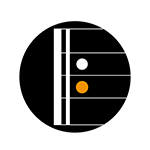Mastering Amp Parameters in Line6 Products
The Line 6 Helix family (including the HX Stomp and POD Go) is a powerhouse for tone creation, offering unparalleled flexibility and realism for guitarists and bassists. One of the keys to unlocking the true potential of these devices is understanding the amp parameters. By tweaking these settings, you can sculpt tones that feel alive, authentic, and "amp-in-the-room" ready.
In this blog, we’ll break down the core amp parameters, explain how they work, and offer tips for using them effectively. Let’s dive in!
1. Drive and Master Volume
Drive
The Drive parameter controls the gain or input level of the amp. This determines how much your signal is "pushed" into the preamp, affecting the level of distortion or overdrive.
Low Drive: Creates cleaner tones with clarity and articulation.
Example: For a crisp clean tone on the "Deluxe Reverb" model, set Drive between 2–3.High Drive: Increases saturation, producing thicker and more harmonically rich tones.
Example: For a classic rock crunch using the "Brit Plexi," set Drive to 6–7.
Master Volume
The Master Volume simulates the power amp stage of a real amp. Adjusting this parameter changes how the virtual power tubes react, contributing to the overall dynamics and feel.
Low Master Volume: Tighter, controlled tones, ideal for modern metal or precise cleans.
Example: For a modern tight rhythm on the "Cali IV Lead," set Master Volume to around 3–4.High Master Volume: Adds natural compression and sag, emulating the warm bloom of a cranked tube amp.
Example: For vintage rock tones, set the "US Small Tweed" Master Volume to 7 or higher.
2. Presence, Bass, Mid, and Treble
Presence
Presence adjusts the high frequencies in the power amp section, adding sparkle or bite.
Increase Presence: Brighten lead tones and enhance pick attack.
Example: For cutting lead tones with the "Solo Lead Clean," boost Presence to 6–7.Reduce Presence: Soften harsh high-end frequencies for smoother tones.
Example: On the "AC30 Fawn," lower Presence to 3–4 for mellow cleans.
Bass, Mid, Treble
Bass: Controls the low-end response.
Example: Reduce Bass to tighten low-end on high-gain models like "Revgen Red."Mid: Affects the midrange frequencies, critical for tone shaping.
Example: Boost Mids on the "J45 Brt" model for a more forward blues tone.Treble: Shapes the high-end clarity and brightness.
Example: Add Treble to enhance chime on "Matchstick Ch2" cleans.
3. SAG, HUM, BIAS, and BIAS X (Power Amp Dynamics)
These advanced parameters are unique to the Helix ecosystem and emulate the behavior of a tube amp's power section.
SAG
SAG controls how much voltage "sag" occurs in the virtual power supply when the amp is pushed.
Low SAG: Tighter, faster response. Ideal for tight metal riffs.
Example: On "Cali Rectifire," set SAG to 2 for modern djent tones.High SAG: Looser, spongier feel, perfect for vintage and blues tones.
Example: On "Tweed Blues Nrm," increase SAG to 7 for warm, dynamic cleans.
HUM
HUM simulates the background hum of a real amp. This can add realism but should be used sparingly.
Use Case: Add subtle HUM for authenticity in solo tracks but avoid it in a dense mix.
BIAS
BIAS adjusts the "hotness" of the virtual tubes, ranging from cold (more headroom) to hot (more saturation).
Cold BIAS: Cleaner tones with tight dynamics.
Example: Set BIAS to 3 on "WhoWatt 100" for clean funk tones.Hot BIAS: Adds saturation and harmonic richness.
Example: On "Brit J45 Nrm," set BIAS to 8 for creamy overdrive.
BIAS X
BIAS X controls how dynamically the BIAS changes based on your playing.
Low BIAS X: Consistent response, great for predictable rhythm playing.
High BIAS X: More dynamic and touch-sensitive, perfect for expressive solos.
Example: On "Essex A30," set BIAS X to 7 for nuanced fingerpicking.
4. Early Reflections (Cabinet Parameter)
The Early Reflections parameter simulates the initial room reflections when a sound hits a nearby surface, adding depth to the tone.
Low Early Reflections: Dry and focused, ideal for live settings.
Example: Set Early Reflections to 10–20% for tight rhythms.High Early Reflections: Spacious, amp-in-the-room feel.
Example: For studio-style cleans, set Early Reflections to 50–60%.
5. Microphone and Distance
Selecting the right mic model and distance is crucial for crafting a realistic tone.
Microphone Models
Dynamic Mics (e.g., 57, 421): Punchy and focused, great for rock and metal.
Example: Use the 57 on the "Litigator" for aggressive leads.Ribbon Mics (e.g., 121): Warm and smooth, ideal for cleans and vintage tones.
Example: Use the 121 on the "Double Verb" for buttery clean tones.
Distance
Adjusting the mic distance changes the tone’s proximity effect and room feel.
Close Mic: Tight and direct, less ambient.
Far Mic: Adds air and realism, enhancing the amp-in-the-room sound.
Refining Your Tone: Advanced Tips for ‘Amp-in-the-Room’ Sound
To truly capture the "amp-in-the-room" experience with your Line 6 Helix, HX Stomp, or POD Go, it’s essential to dive deeper into the interplay between IRs, reverb, global EQ, and power amp dynamics. These tweaks are where technology meets artistry, and even subtle adjustments can drastically elevate your tone.
Blend IRs with Room Reverb
Impulse responses (IRs) are fundamental to recreating realistic cabinet sounds. However, even the most meticulously captured IR can feel overly "flat" without the sense of a physical space. Here’s how to achieve more dimensionality:
Early Reflections:
Early reflections simulate the first echoes of sound bouncing off nearby walls or surfaces. This adds depth and a "roomy" character to your tone.
Recommended Settings: Start with Early Reflections at 30–40% for a slight sense of space. For larger ambient cleans, push it to 50–60%. Avoid exceeding 70% to prevent the tone from becoming overly washed out.
Room Reverb:
Add a subtle room reverb block in your chain after the amp and cab or IR. Choose a small to medium room size with a decay time under 1.5 seconds.
Technical Tip: Use low pre-delay (10–20ms) to keep the reverb tight and closer to the cab, emulating the effect of being in a small recording studio or rehearsal room.
Dual IRs for Width:
Combine two complementary IRs with slightly different mic positions or cabinet types. Pan them left and right for stereo depth.
Example: Pair a dynamic mic IR with a ribbon mic IR for a mix of punchy and smooth characteristics.
EQ the Reverb Tail:
Use the reverb block’s high-pass and low-pass filters to remove excessive low-end rumble and high-frequency sizzle. This keeps the reverb natural and non-intrusive.
Use the Global EQ
The Global EQ is an underrated tool that lets you fine-tune your sound to adapt to different playback systems or environments. Whether you’re playing through studio monitors, FRFR speakers, or a PA system, Global EQ can ensure your tone translates correctly.
Low-End Management:
High-gain tones or bass-heavy amps like the "Dual Rectifier" can overwhelm certain playback systems. Use the high-pass filter to cut frequencies below 80Hz, tightening the low-end and preventing muddiness.
Tame Harsh Highs:
Certain high-gain amps or bright clean tones may produce shrill highs, especially when played through PA systems. Roll off frequencies above 8–10kHz using the low-pass filter.
Room Compensation:
Adjust the midrange frequencies (500Hz–1kHz) to address honkiness in small rooms or clarity issues in large venues. Subtle cuts or boosts (±1–2dB) can make a significant difference.
Frequency Testing Tip:
Use a parametric EQ with a narrow Q to sweep through problem frequencies. Identify harsh or muddy areas, then cut them slightly for a more balanced tone.
Experiment with Power Amp Settings
The power amp parameters—SAG, BIAS, and Master Volume—are the heart of how the Helix ecosystem replicates the dynamic response of real tube amps. Mastering these controls allows you to inject life and authenticity into your sound.
SAG:
SAG represents the voltage drop in a tube amp when pushed hard.
Technical Insight: Low SAG settings mimic solid-state amps with fast, punchy responses. High SAG recreates the “spongy” compression and bloom of cranked tube amps.
Practical Application: For tight metal rhythms, set SAG to 2–3. For bluesy leads, increase SAG to 6–8 for a more expressive and fluid feel.
BIAS and BIAS X:
BIAS: Simulates the operating temperature of the virtual tubes. Cold BIAS offers cleaner headroom, while hot BIAS enhances saturation.
Example: For jazz or funk cleans, set BIAS to 3. For vintage rock, crank it to 7–8 for natural tube warmth.BIAS X: Adds dynamic variance to the BIAS setting based on your playing intensity.
Example: Increase BIAS X to 6–7 for responsive fingerpicking or expressive soloing.
Master Volume:
The Master Volume parameter influences how the virtual power tubes interact with the signal.
Practical Tip: Dial in a balance between Drive and Master Volume. High Drive with low Master Volume creates preamp-dominated distortion (modern tones), while low Drive with high Master Volume emphasizes power amp distortion (vintage tones).
Dynamic Touch Test:
Set the Master Volume to 7–8, BIAS to 6, and SAG to 5. Play lightly to test the amp's clean response, then dig in to push the virtual power tubes into compression. This dynamic interplay mirrors a cranked tube amp.
Bring It All Together
Creating an amp-in-the-room sound requires the synergy of all these parameters. Here’s a sample setup for a warm boutique clean tone with authentic dynamics:
Amp Block: "Litigator"
Drive: 3
Master Volume: 7
SAG: 6
BIAS: 7
BIAS X: 5
Cab Block:
IR: Ribbon Mic (e.g., R121), Distance: 4 inches
Early Reflections: 40%
Reverb Block:
Type: Room
Decay: 1.2 seconds
High-Pass: 100Hz, Low-Pass: 8kHz
Global EQ:
High-Pass: 80Hz
Low-Pass: 9kHz
Midrange Cut: -1dB at 800Hz
This setup delivers a clean tone with depth, warmth, and just the right amount of space to feel alive. By applying similar techniques and experimenting with your gear, you can craft tones that rival the feel of a real amp in your room.
For more guides, presets, and tone tips, visit Komposition101.com—your ultimate resource for tone inspiration!