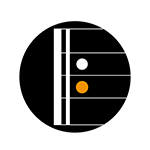How to Capture the Perfect Amp Profile With Your Kemper
One of the standout features of the Kemper Profiler is its ability to capture the exact tone and feel of your favorite amplifiers. Profiling allows you to digitally clone any amp, preserving its unique sound and dynamic response. But creating a high-quality profile requires more than just plugging in and hitting a button—it’s an art that, with a little care, can yield studio-grade results. Here’s a step-by-step guide to help you capture the perfect amp profile with your Kemper.
What Is Profiling?
Profiling is the process of analyzing an amplifier’s sound characteristics, including its tone, gain structure, and dynamic response, and replicating them digitally on your Kemper. This process involves:
Running test signals through the amp.
Capturing the amp’s response with a microphone or direct input.
Fine-tuning the profile to ensure it closely matches the original.
Whether you’re profiling a vintage tube amp, a boutique head, or a rare custom build, this guide will ensure you get the most out of your Kemper.
What You’ll Need
Before you start, make sure you have the following:
Your Kemper Profiler (Head, Rack, or Stage version).
An amplifier you want to profile.
A microphone (e.g., SM57, Royer R-121) if profiling a mic’d cab.
An audio interface (optional, for direct profiling).
A high-quality speaker cabinet and cables (if not using a direct amp).
A quiet space to avoid external noise interference during profiling.
Step 1: Connect Your Equipment
Mic’d Cabinet Setup
Position the Microphone: Place your mic in front of the amp’s speaker cone. Experiment with mic placement:
On-axis for brighter tones.
Off-axis for warmer tones.
Closer for more punch or farther for added room ambiance.
Connect the Mic to Kemper: Use an XLR cable to connect the mic to your Kemper’s Return Input.
Direct Amp Setup
Connect the amp’s line out or speaker out (using a load box if necessary) directly to the Kemper’s Return Input.
This method skips the cab and mic, capturing only the amp’s core tone.
Step 2: Configure the Kemper
Power on your Kemper and navigate to the Profiler Mode.
Select "New Profile" to start the process.
Adjust the Return Level on the Kemper to ensure the input signal is strong but not clipping.
Step 3: Run the Profiling Process
Hit "Start Profiling" on the Kemper.
The Kemper will emit a series of test signals (chirps and sweeps) through your amp. These signals analyze the amp’s tonal characteristics.
Listen to ensure the process runs smoothly without interference (e.g., noise, hums, or unexpected feedback).
Step 4: Refine the Profile
Once the initial profile is created, compare it to the original amp sound:
Play the same riff through the profiled tone and the real amp.
Use the Refining Mode to adjust the profile. This involves playing dynamic and varied phrases to help the Kemper fine-tune its replication of the amp’s response.
Repeat this step until the profile closely matches the amp.
Step 5: Save and Name Your Profile
Save the profile with a clear name that identifies the amp, channel, and settings (e.g., “Mesa Recto V30 High Gain”).
Add tags for the mic used, cabinet, and genre to make it easy to find later.
Pro Tips for Studio-Quality Profiles
Use Multiple Mics: Blend a dynamic mic (e.g., SM57) with a ribbon mic (e.g., R-121) for a balanced tone. Use a mixer to combine their signals before sending them to the Kemper.
Optimize Your Amp Settings: Dial in the exact tone you want before profiling—don’t assume you’ll “fix it in post.”
Eliminate Noise: Use high-quality cables and ensure your recording environment is free from interference.
Test Mic Placement: Small changes in mic placement can drastically affect the tone. Spend time experimenting to capture the best sound.
Capture Multiple Profiles: Profile your amp at different settings (e.g., clean, crunch, and high gain) to maximize versatility.
Step 6: Use and Share Your Profiles
Your new profile is ready to use! You can:
Load it into Rig Manager to organize and share it.
Use it for recording or live performances.
Upload it to the Rig Exchange to share with the Kemper community.
Final Thoughts
Creating a perfect amp profile takes time and attention to detail, but the effort is worth it. The Kemper Profiler’s ability to replicate your favorite amp tones ensures you’ll always have your signature sound at your fingertips, whether in the studio or on stage. By following this guide, you’ll be able to craft profiles that capture the essence of your amps with stunning accuracy.